Frequently Asked Question
How do I add an event to the Community Calendar, Nightlife Calendar or Sports Calendar?
Last Updated 7 years ago
To add a new event, click on the day where you want to add the event. Any existing events for that day will be listed. At the top of the page is a button that says Add Item. Click on this button.
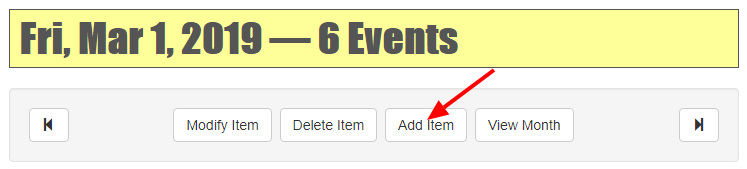
If you are already logged into the calendar, you will go directly to the Add Event page where you can enter the information for your event. If you haven't logged into the calendar yet, you will be taken to a page where you are requested to enter your username and password. There are also links on this page that allow you to create a new account or search for an existing account based on your e-mail address.
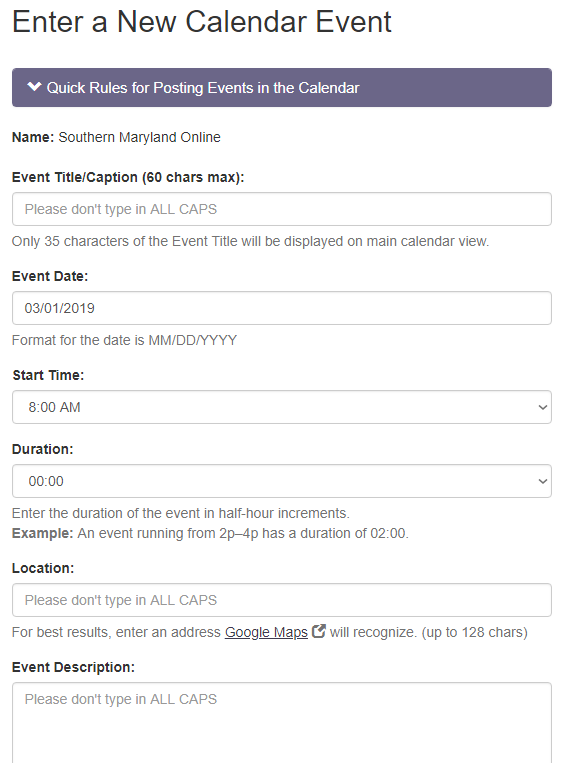
Filling out the form should be self-explanatory. Please respect our request not to USE ALL CAPS as this is considered shouting on the Internet.
Please note that there is more than one calendar. Currently, we have calendars for general community events, Nightlife, and Sports. Each calendar uses a different color scheme to help you easily identify which one you are currently viewing. Please be sure you are in the correct calendar before adding new events.
If you are already logged into the calendar, you will go directly to the Add Event page where you can enter the information for your event. If you haven't logged into the calendar yet, you will be taken to a page where you are requested to enter your username and password. There are also links on this page that allow you to create a new account or search for an existing account based on your e-mail address.
Filling out the form should be self-explanatory. Please respect our request not to USE ALL CAPS as this is considered shouting on the Internet.
Please note that there is more than one calendar. Currently, we have calendars for general community events, Nightlife, and Sports. Each calendar uses a different color scheme to help you easily identify which one you are currently viewing. Please be sure you are in the correct calendar before adding new events.