Frequently Asked Question
How do I delete an event in the Community Calendar?
Last Updated 7 years ago
To delete an event that you posted, click on the respective day of the event in the monthly view. Any existing events for that day will be listed. At the top of the page is a button that says Delete Item. Click on the button.
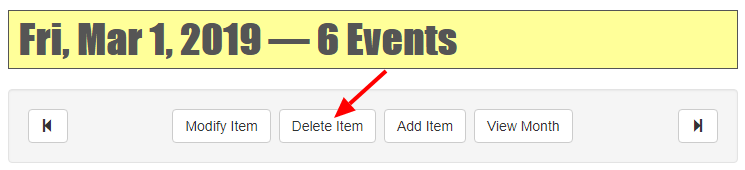
If you are already logged into the calendar, you will go directly to the Delete Event page. If you haven't logged into the calendar yet, you will be taken to a page where you are requested to enter your username and password. There are also buttons on this page that allow you to create a new account or search for an existing account based on your e-mail address.
Once on the Delete an Event page, any events for that day which are owned by your user account will be listed. To delete one, select the small radio button at the left side of the event and then press the Delete Selected Item bottom at the bottom of the page. You can only delete one event at a time.
If you do not see any events listed for that day and yet you see it listed on the calendar, then it was posted from a different user account. If it was posted by one of the somd.com staff, please open a support ticket and let us know what needs to be done with the event (delete or change it, and specifically what are the changes). Also, be sure to provide the date of the event and the exact title as it appears on the calendar so we can find the correct event.
If you are already logged into the calendar, you will go directly to the Delete Event page. If you haven't logged into the calendar yet, you will be taken to a page where you are requested to enter your username and password. There are also buttons on this page that allow you to create a new account or search for an existing account based on your e-mail address.
Once on the Delete an Event page, any events for that day which are owned by your user account will be listed. To delete one, select the small radio button at the left side of the event and then press the Delete Selected Item bottom at the bottom of the page. You can only delete one event at a time.
If you do not see any events listed for that day and yet you see it listed on the calendar, then it was posted from a different user account. If it was posted by one of the somd.com staff, please open a support ticket and let us know what needs to be done with the event (delete or change it, and specifically what are the changes). Also, be sure to provide the date of the event and the exact title as it appears on the calendar so we can find the correct event.