Frequently Asked Question
How do I recover/reset my password for the Forums?
Last Updated 7 years ago
The password recovery page is https://forums.somd.com/lost-password/
Just enter the email address that we have on file for your account, solve the reCAPTCHA puzzle to prove that you are a human being and then Press the Reset button. Our system will then send you an email with a link you can use to reset your password.
The email should arrive within a matter of minutes. If you don't see it, please check in your SPAM/JUNK/BULK mail folders. The email should arrive from webmaster -at- somd.com.
If you no longer have access to the email that is currently linked to your forums' account, please write to us and include the following:
If you originally registered using one of your Social Media accounts, we can not help reset the password for that service.
It is also possible that you created an account for the forums and later linked it to one or more of your Social Media accounts. Even if you forgot your main password, you can still login using any of the linked accounts.
Social Media accounts we currently support:
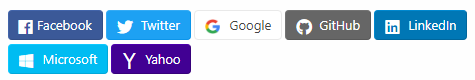
If you can not login and can not remember which Social Media accounts you have linked, please Open a Support Ticket or just send an email to support -at- somd.com. Please be sure to write using the email address we have on file for you to help us find your account and establish that you are the true owner.
Just enter the email address that we have on file for your account, solve the reCAPTCHA puzzle to prove that you are a human being and then Press the Reset button. Our system will then send you an email with a link you can use to reset your password.
The email should arrive within a matter of minutes. If you don't see it, please check in your SPAM/JUNK/BULK mail folders. The email should arrive from webmaster -at- somd.com.
If you no longer have access to the email that is currently linked to your forums' account, please write to us and include the following:
- Your forums' username
- The email address currently on file.
- The new email address (please be sure to submit your request to us using that address so we can verify that you own it)
- Any other details about your account that will help us identify you as the true owner
If you Registered using a Social Media account
If you originally registered using one of your Social Media accounts, we can not help reset the password for that service.
It is also possible that you created an account for the forums and later linked it to one or more of your Social Media accounts. Even if you forgot your main password, you can still login using any of the linked accounts.
Social Media accounts we currently support:
If you can not login and can not remember which Social Media accounts you have linked, please Open a Support Ticket or just send an email to support -at- somd.com. Please be sure to write using the email address we have on file for you to help us find your account and establish that you are the true owner.