Frequently Asked Question
What is the best way to search for information on somd.com?
Last Updated 6 years ago
There are 3 basic ways:
Use the site-wide search engine
We have a site-wide search engine located at https://search.somd.com
This provides search capabilities for all somd.com sites and modules.
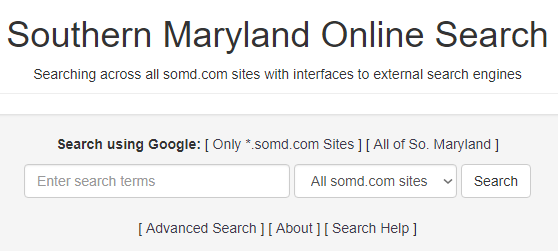
Just enter your search terms, select a specific area to search from the drop-down menu to the right and then press the Search button.
Use the search specific to certain modules, like the Forums or Classifieds
If you know that you are looking for information specifically in either the Forums or the Classifieds, you will get better results using the search features designed specifically for that module.
Use Google and specify somd.com as the site to search
You can also use Google search and tell it to only search somd.com or a specific somd.com subdomain.
To search for "ford truck" only in the forums, specify "site:forums.somd.com" before the other search terms. Be sure that there is NO SPACE between "site:" and the domain name. To search in only the Classifieds, use: site:class.somd.com. To search across all of somd.com, use: site:*.somd.com.

- Use the site-wide search engine
- Use the search specific to certain modules, like the Forums or Classifieds
- Use Google and specify somd.com as the site to search
Use the site-wide search engine
We have a site-wide search engine located at https://search.somd.com
This provides search capabilities for all somd.com sites and modules.
Just enter your search terms, select a specific area to search from the drop-down menu to the right and then press the Search button.
Use the search specific to certain modules, like the Forums or Classifieds
If you know that you are looking for information specifically in either the Forums or the Classifieds, you will get better results using the search features designed specifically for that module.
- Forums Search Engine: https://forums.somd.com/search/
- Classifieds Search Engine: http://class.somd.com/index.php?a=19
Use Google and specify somd.com as the site to search
You can also use Google search and tell it to only search somd.com or a specific somd.com subdomain.
To search for "ford truck" only in the forums, specify "site:forums.somd.com" before the other search terms. Be sure that there is NO SPACE between "site:" and the domain name. To search in only the Classifieds, use: site:class.somd.com. To search across all of somd.com, use: site:*.somd.com.