Frequently Asked Question
I Lost/Forgot my somd.us E-Mail Password
Last Updated 7 years ago
Keep in mind that somd.us email is simply rebranded Gmail from Google. So, the password recovery process will be similar, if you are already familiar with Gmail.
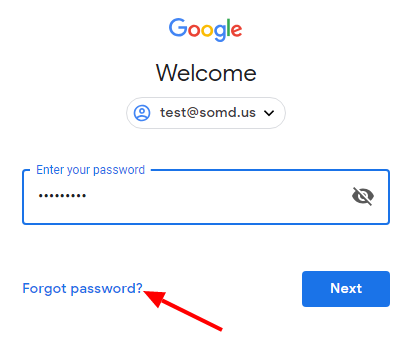
After you enter your username (which is your somd.us email address) you will be taken to the page where you enter your password, as depicted below. If you can not remember your password, click on the Forgot Password? link.
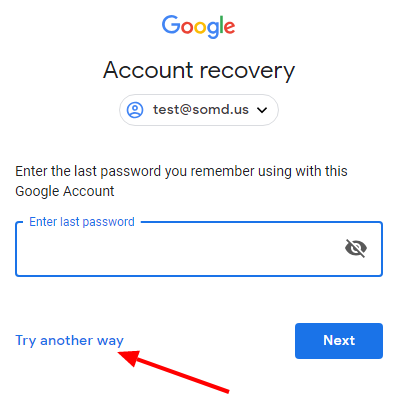
From there, you will be taken to the Account recovery page, as depicted below. At this point, they are asking for any previous password you used for the account. If you are unable to provide one, there is the Try another way link.
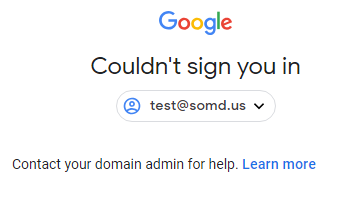
If you reach this point, and you have not configured additional recovery data into your account (backup email, cell phone, or 2 factor authentication), your only option is to contact us to reset your password manually. Please Open a Support Ticket or email us at support -at- somd.com.
Make Life Easy and Setup Recovery Information
The smartest thing that you can do to make sure that you never get locked out of your account is to setup Recovery Information for your account. Please read this article for a guide to doing this.
After you enter your username (which is your somd.us email address) you will be taken to the page where you enter your password, as depicted below. If you can not remember your password, click on the Forgot Password? link.
From there, you will be taken to the Account recovery page, as depicted below. At this point, they are asking for any previous password you used for the account. If you are unable to provide one, there is the Try another way link.
If you reach this point, and you have not configured additional recovery data into your account (backup email, cell phone, or 2 factor authentication), your only option is to contact us to reset your password manually. Please Open a Support Ticket or email us at support -at- somd.com.
Make Life Easy and Setup Recovery Information
The smartest thing that you can do to make sure that you never get locked out of your account is to setup Recovery Information for your account. Please read this article for a guide to doing this.